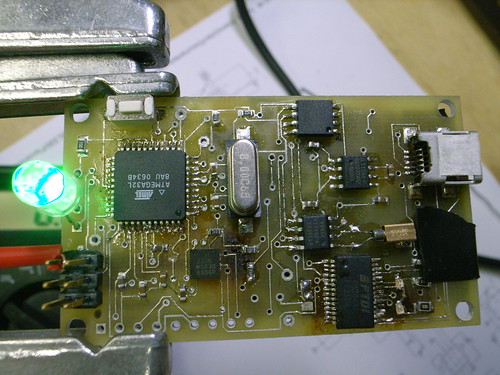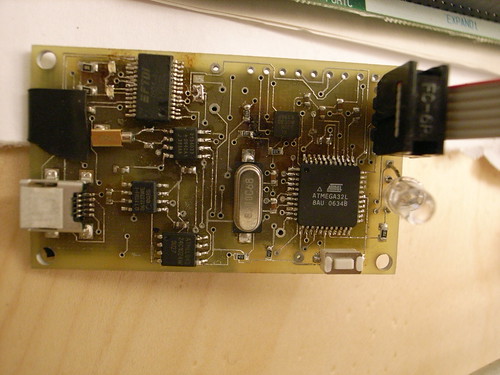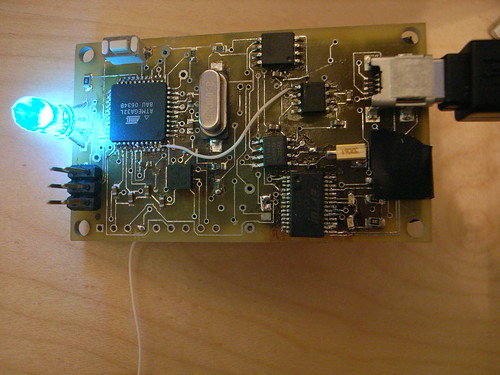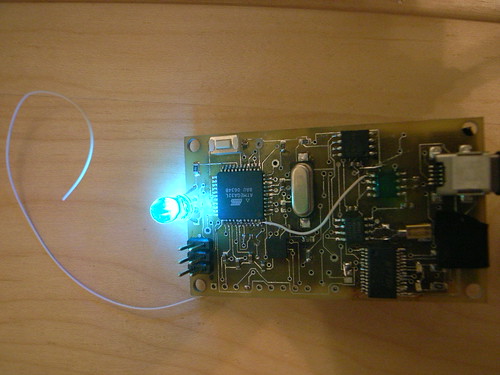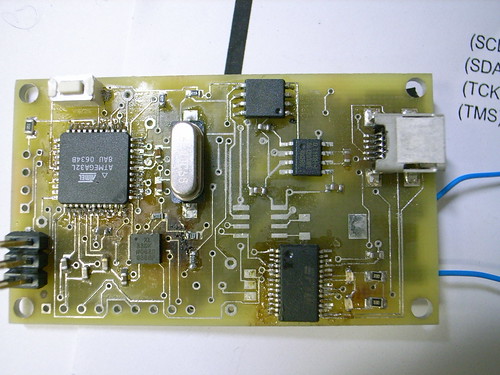
Here’s the v03 Flavonoid prototype pretty much all assembled, except for attaching a battery on back and the DS1340 real-time clock and its crystal — you can see the landing pad there near the center.. I’d be surprised if this all works. I mean..something must be wrong, right?
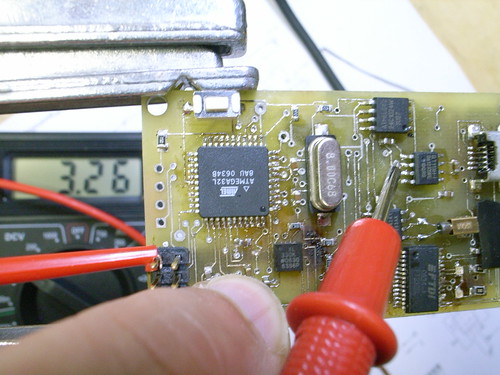
Okay, everythings on there..now what? I basically try to test each component one at a time to see if it works. Here I’m checking the QT113H, which is a touch/proximity sensor. The sensor can detect whether the Flavonoid is being held, or is near your body. Touch/proximity interface semantics are something I’m interested in experimenting with — more than just physical contact, but nearness as well.
What I’m doing is checking to see if the sensoris working. My finger is over a contact to which will be attached a flexible probe, like a super thin wire that can be run along the inside of whatever enclosure this ends up in. So, it triggered — I can tell because my multimeter went to about 3.3v.
But, then something annoying happened..it basically locked up, the sensor. And then I remembered that when I was first experimenting with the QT113H, it had to be recalibrated, basically by cycling the power. I never really fully understood when that had to be done, but regardless — this is a problem because, well..Flavonoid has no power switch so I can’t cycle the power on the thing, even for debugging. Drat..
I threw a tri-color LED on there for debugging and diagnostics. I think I’ll probably put a surface-mount one on there in the next version.
I put an in-system programmer jack on the board so I could program it with just about any in-system programing jig. That ribbon cable there is running to my STK500 on my Windows machine, although one of these days I guess I’ll figure out how to use the rig I got for my Mac. Anyway, I use AVRStudio’s little AVR programming interface to flash the program memory from the STK500. I comple using the WinAVR (avr-gcc) tools, which works like a charm..no problems.
Okay, back to this snafu with the QT113H..basically it turns out that you can “power” the thing directly from an I/O pin on the microcontroller. It uses so little current to run, that one of the pins on the ATmega32 can supply it. So, that means I can connect the power pin of the QT113H directly to one of the port pins, which I did here with a little light gauge white wire wrap. I had to cut a trace on the board that had been the VCC supply for the QT113H. Easy peasy. Now i can power the thing up and down programmatically. So, every reset or whenever. Convenient.
Here I attached a little bit of white wire as the sensor probe for the QT113H. Works like a charm. If I hold my hand near it, it triggers the sensor.
That’s it — proximity sensor works. Did a little redesign in the original schematic.
Next, I’ll check to see if the real-time clock is working..