It’s the second year I am teaching the HUM-401 class at EPFL with Daniel Sciboz. The course is about creative processes and tricks employed by designers in their work. Our aim is to show engineers from various areas (IT, biology, chemistry, material sciences, architecture) a different approach than the one they have through various means: short lectures, basic assignments and crits. The first semester is devoted to techniques and methods, and the second semester corresponds to a personal project. This course is extremely refreshing for me as it allows to understand the various frictions between “designerly” of doing. I blogged about this last year here and this new class will have will certainly lead me to new findings.
One of the most interesting moment of the first semester is the prototyping phase (which follows the observation and the ideation series of sessions). More specifically, there is course devoted to “quick and dirty prototyping” that we always try to renew, finding original ways to make students understand the relevance of iterating their ideas via basic techniques. The class starts off with a short intro about the underlying rationale to prototyping:
- We discuss what we found in the field study conducted at the beginning of the semester, and highlight the categories of findings: problems (pain points, lack of something, bad functionality), expressed or observed needs, constraints (physical, social, cultural), general interaction principles, existing solutions, weird ideas. These findings are presented as starting points for “creating something”.
- Then we discuss the importance of using tangible material to “test” ideas. The funny part of the discussion here, with engineers, is to make them understand that there is no “silver bullet” and the importance of iterating. I introduce here the notion of “thinging” (Pelle Ehn), the practice of using rough things to decide collectively where to go. Mock-ups or props can be seen as “experience prototypes”, to “understand, explore or communicate what it might be like to engage with the product, space or system we are designing” (J.F. Suri).
The idea that mock-ups to test things not only in talk but also through richer bodily, social and contextualized interactions, is easily grasped by the students but not necessary easy to put in place. This is why we then apply these ideas with two exercises.
Exercise 1: the post-it phone
This design exercise is a common assignment in design schools and I found some inspiration at at CIID about how to apply it:
“Students worked in teams of three to imagine new mobile interaction scenarios around a theme/context. Each partner applied a stack of twenty or so post-it notes to the screen of their personal hand-held and draw interface states on each. As the interaction scenario was acted out, the notes were peeled off as the reciprocal actions unfolded.“
Our brief was the following:
“Form a team of 2 persons. Each team has to imagine a new mobile service based on the results of your field study (observation/interview): a map/orientation app. Using a stack of 15 post-its, you have to prototype the 3 core functionalities of this mobile app. Each post-its represents a screenshot of the graphical user interface (drawn by hand), create a treemap of the User Interface flow and then stick your post-its on top of each others. At least ONE of the feature must be audio!. You have 45 minutes, you will have to present this in front of the class in 5 minutes“

That brief is straight-forward the the exercise went well. It’s always hard to have the students role-playing the presentation. Most have the tendency to do a demo (it may be more natural with such an audience) and not to show a real-interaction.
Exercice 2: stickers on boxes
The second exercise uses the marvelous sticker on boxes prototyping toolkit created by Anvil. The materiality of these elements enables to accelerate and improve the sharing and development of ideas in collaborative contexts. It’s a set of cardboard, boxes and stickers (with tons of different shapes, interfaces, logo) for for generating objects that communicate ideas quickly and simply:
“The tool currently consists of cardboard boxes in 3 ‘handheld’ sizes, and a sticker catalogue of over 300 different symbols, shapes and icons. From current and past technologies to body parts, we have attempted to make these descriptors cover as broad and comprehensive a range of things as possible. By selecting, arranging and attaching the stickers you can begin to build up a sketch of an object, its potential features and uses.“

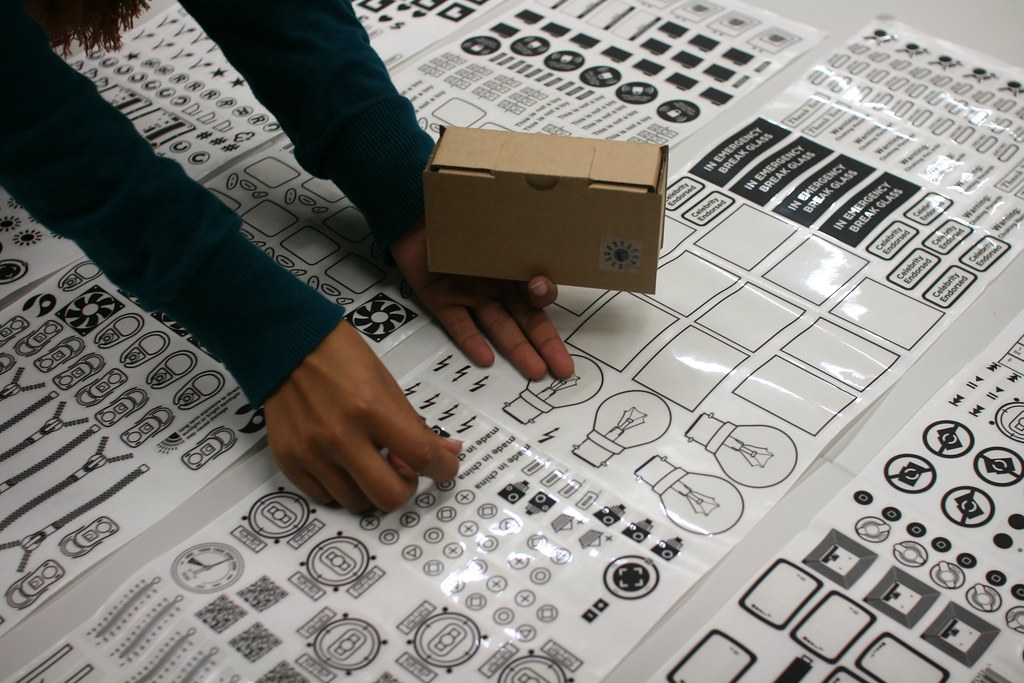
For this part, the brief was the following:
“Same team of participants. Now design a physical mock-up of your project using cardboard shapes and stickers. Create a way to present the use of this prototype in front of the class (role-play). You have 45 minutes, you will have to present this in front of the class in 5 minutes.“
See the 5 projects designed by the different groups
Project 1: FYND (Find Your Next Destination)
Context of use: find new places to visit and spatially organize your day.
What it does: the app guides you to the destination you choose (from A to B)

Project 2: Find It Easily
Context of use: during leisure time
What it does: foldable 3D screen on both side of the device, it shows maps and objects’s location
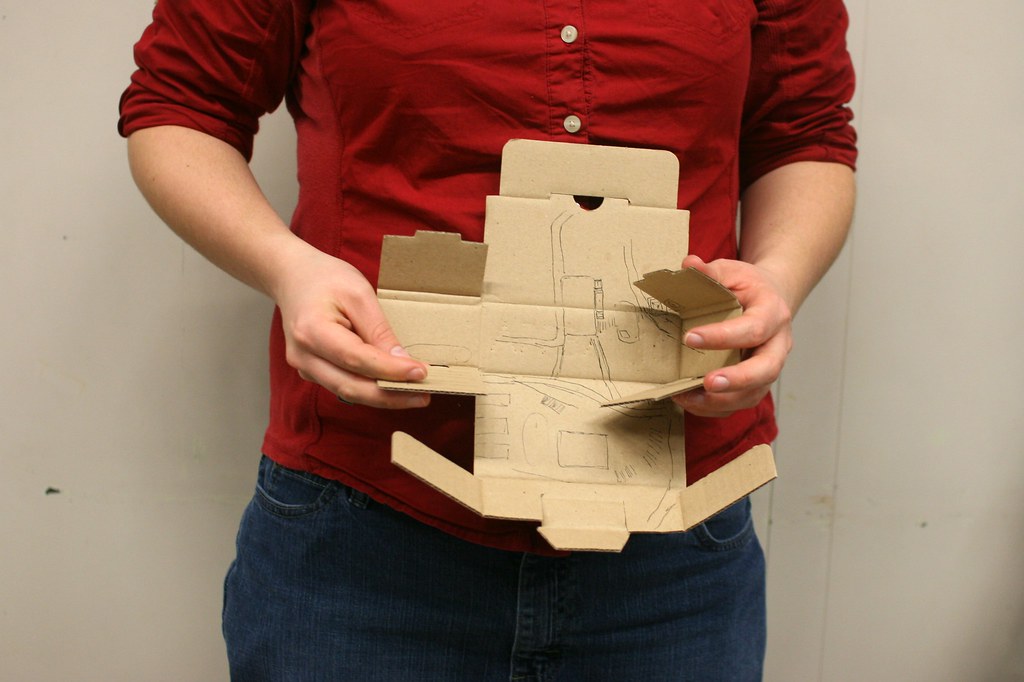
Project 3: To Do Clock
Context of use: daily life/urban environment
What it does: the app allows to create “to do lists” by dragging icons of tasks to a map of the city you are at. The user gets points if he/she gets on time to every places where a todo item is located.
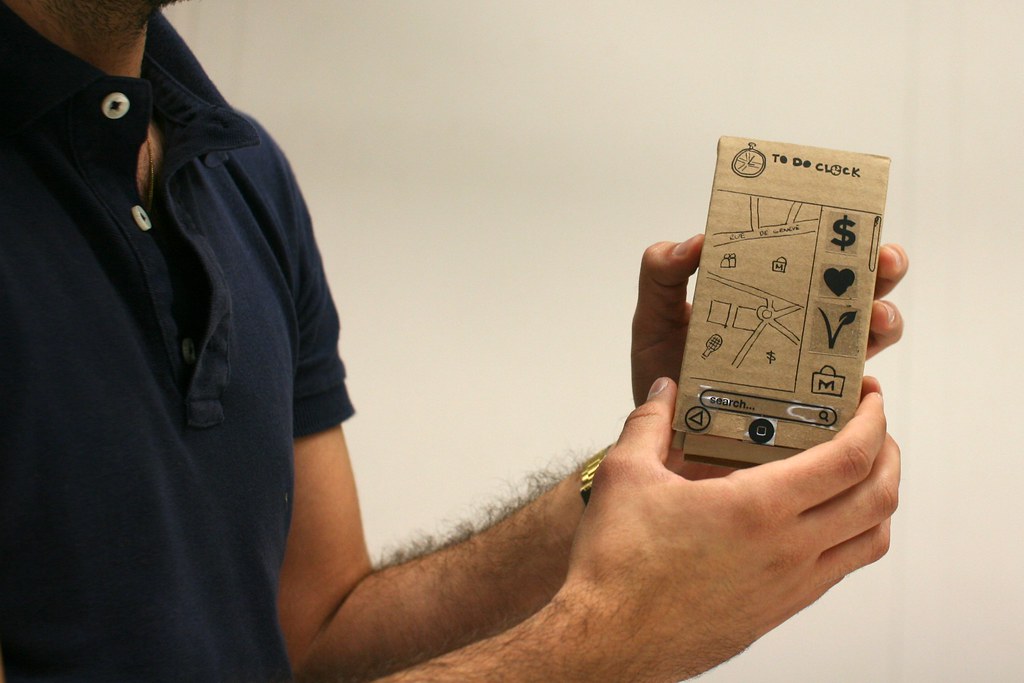
Project 4: GeoCrisis
Context of use: urban street
What it does: a location-based game with a map of where the user is. 3 game modes: survival, capture the flag, and run.

Project 5: Scanline
Context of use: find something (POI, restaurant…) in an urban context
What it does: the service allows to locate you on a map (as well as POIs) by scanning the skyline of the city in which you are located.

Some comments about the activity:
- The fact that we had both exercises was a good thing, it allowed to have a final discussion about the relative merits of the two, and the importance of using different types of material to iterate and test ideas in different directions.
- The tools themselves lead to intriguing ideas, sometimes in a divergent way (new features enabled by tons of stickers!), or by narrowing down the possibilities (the form factor of the cardboard boxes in the second exercise leads to lots of smartphone app ideas).
- Only two students (out of 16) realized they could use the cardboard box as a sort of foldable device!
- As usual with such kind of assignments with non-designers, there is a tendency to treat it as fun and almost absurd. This leads to participants using weird post-its or thinking about odd features for the sake of it. This is of course problematic but I think it’s a starting point for a discussion about the difference between having fun creating something (targeted to a certain user) and not making weird choices because it’s simply funny.
Why do I blog this? Debriefing the use of new tools is interesting for upcoming workshops.