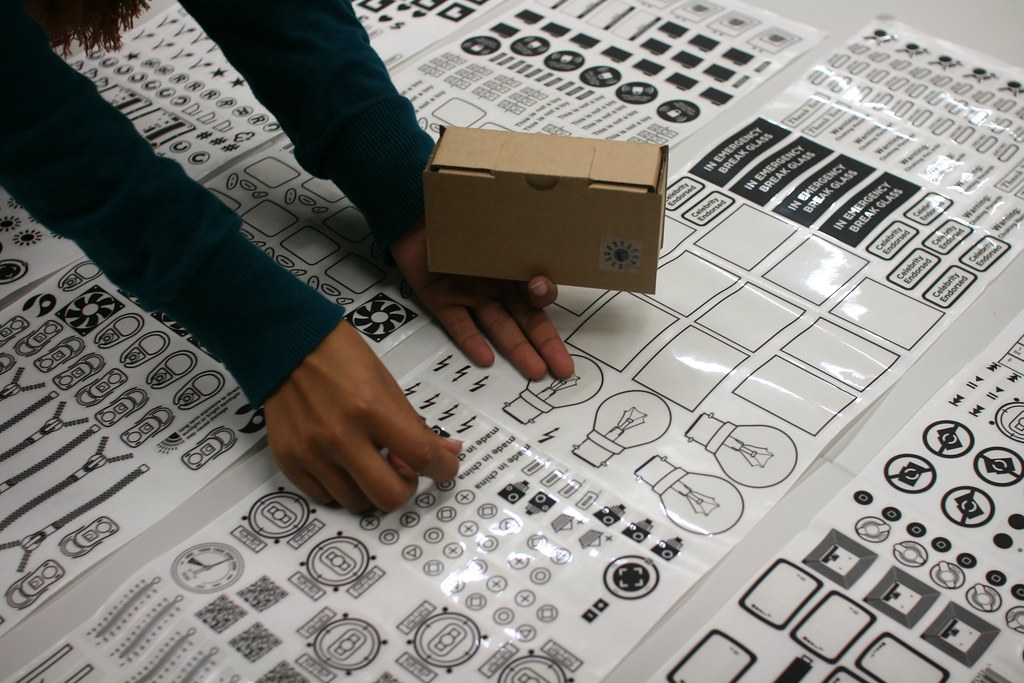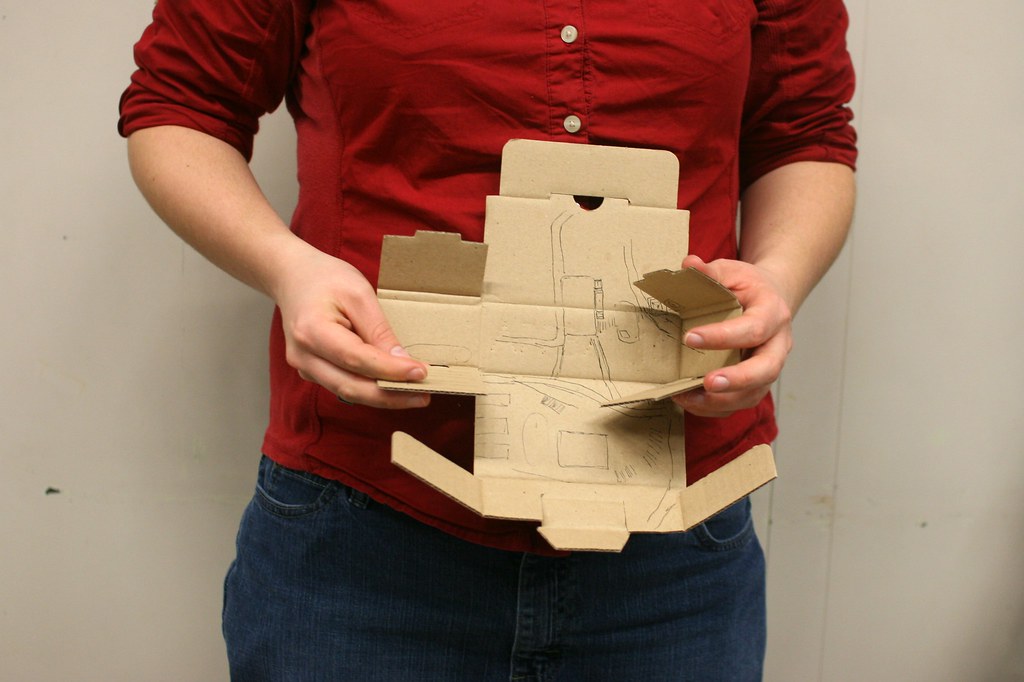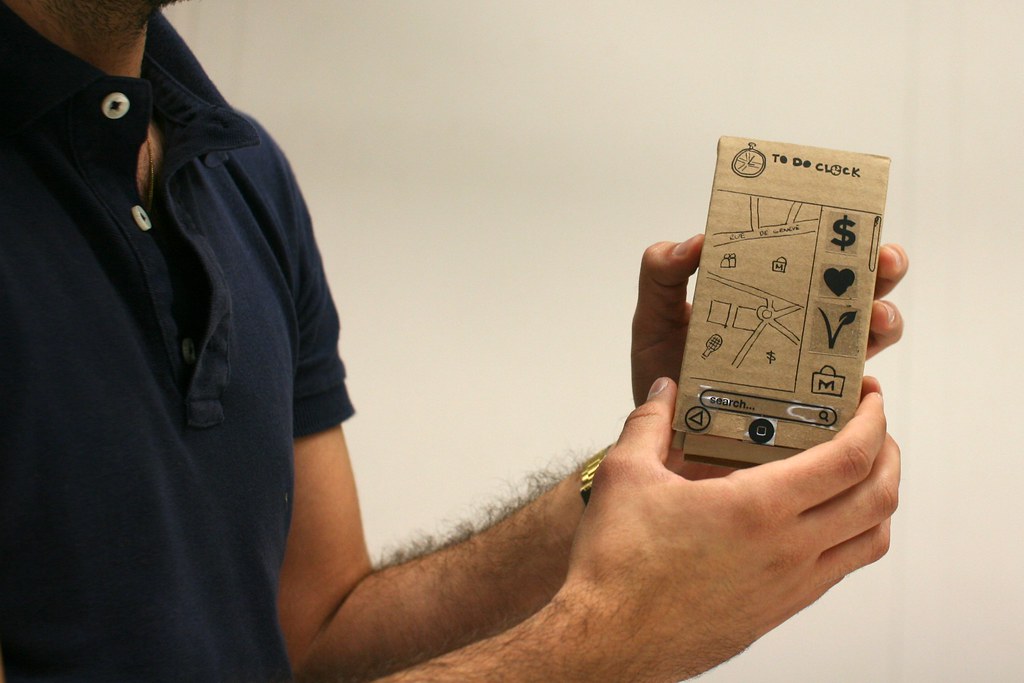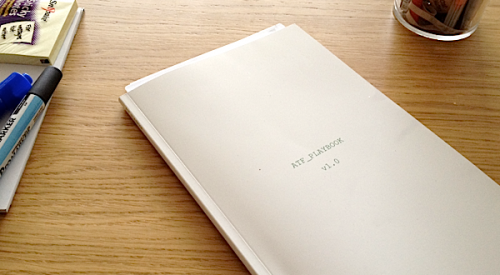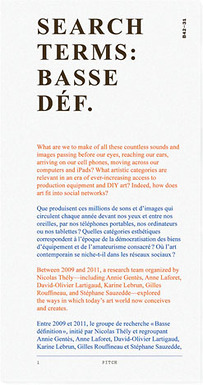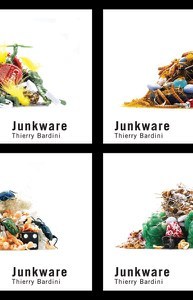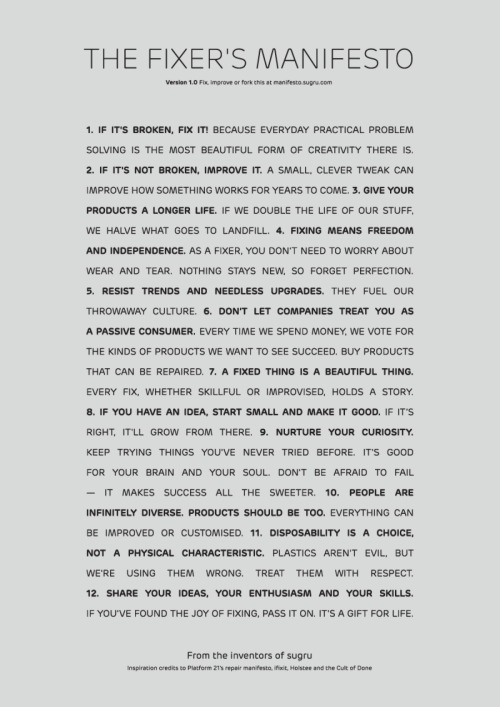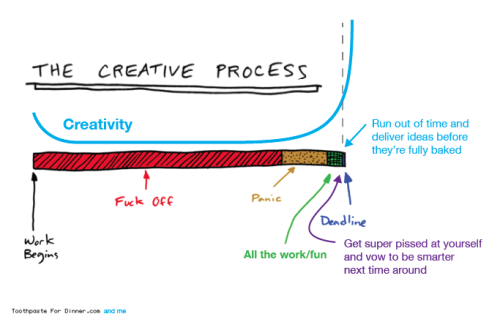Weighing in at over a ton, and filling a whole room at Bletchley Park, Colossus was the world’s first programmable computer, used to decrypt the Lorenz Cipher. Since it’s creation over 65 years ago a significant improvement in performance and reduction in size has occurred in computing, Moore’s Law extending well beyond what most considered possible. Take a look at the iPad mini above. The immense computing power of the iPad now exists within that little L-shaped board running along two sides of the diminutive tablet. What’s hard to miss, however is the proportionally huge battery, which occupies around 60% of the entire volume of the product.
There have been huge strides made in the field of power storage (tripling in energy density in the last 15 years, mostly due to Li-ion), but this hasn’t been able to match the pressures exerted by hardware. As a result, cell phones now expire significantly quicker than those of ten years ago. The ongoing power struggle is now a key focus in many mobile tech industries, and there are some very interesting developments afoot.
Whilst batteries will continue to improve in some respects, much time is now being focussed on micro-harvesting, aiming to top up the battery at every opportunity. I once read a ‘statistic’ which claimed that if the impact of every footfall on every sidewalk in New York could be captured, the city would generate enough energy to power itself. Whilst this is perhaps apocryphal, it’s true that the vibrations created by human movement generate significant energy. We’re are perhaps familiar with large scale movement harvesting technologies, kinetic bicycle lights for example, but engineers have recently been able to create micro-harvesters. These work in the same way as any generator, moving a magnet through a coil, but at tiny scales. An array of these tiny top-up engines could easily be fitted into most mobile electronic devices, generating 12µW from a 1cm square device.
But it’s not just movement vibrations from the user jogging, or the rocking of a car, these devices can charge due to external vibrations such as noise. We can attach them to the back of screens or run speakers ‘in reverse’ to vibrate in a noisy bar or restaurant and trickle charge the batteries. Clever stuff.
So how else can we harvest little bits of energy? Well there’s obviously solar, and lots of work is underway here, but what about the heat from the sun, as opposed to the photons? Where there is a difference in temperature between two materials, we can grab power due to the Seebeck effect. If you’ve ever left your phone on a sunny table you know just how much heat is available in your devices, so this is a potentially exciting area, energy-wise. Not only that, but one side of the thermopile (see above) could be placed next to your skin (your cheek whilst talking, or in your headphones) in colder or darker environments.
Dunne and Raby made the Faraday Chair shown above in order for people to escape ‘leaking’ radio waves from digital products in their excellent book Hertzian Tales. Whilst this may conjure up images of paranoid, tinfoil wearing hippies, the truth is closer than you might think. Whilst the numbers are small, ambient RF (radio frequencies) are a viable energy source. Energy leaking from GSM or WLAN communication services can be captured and converted into little bits of power. The main issue here is distance and power, you’ll know this from your RFID enabled travel card or cordless toothbrush, that said it’s still considered viable.
Power is all around us, and if we want our devices to do more and last longer we’ll need to find ways to grab it and keep it. Whilst none of these technologies generates enough energy to power a screen based device alone, they will add precious seconds to the life of the battery. That said, outside of the pixel based realm, sensors and micro-devices are also trending toward increased efficiency and smaller volumes. Here may be a case for self sustaining electronics which could be permanently deployed into environments, houses, bodies, anywhere there’s light, vibration, temperature or RF. That’s interesting.