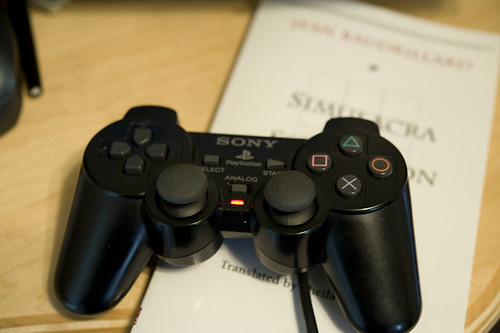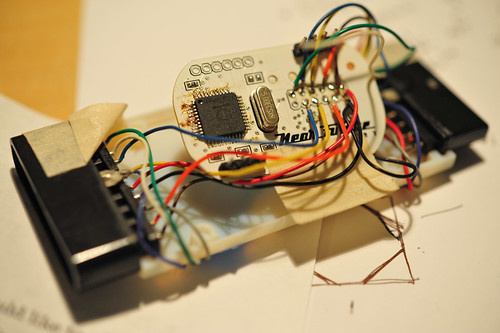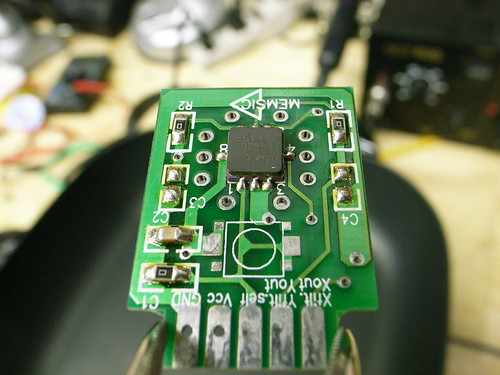
We’ve been out of the Laboratory proper — the place where things are constructed and soldered and heated up — for a bit now, not because we don’t go in there, or we haven’t been doing things that will go in there. No, rather, or because of a variety of curiosities that have attracted our attention and, in that way, have slung us around to be more in the mode of reading and observing so as to launch into the next, “next vector of interests.” We believe strongly here allowing things to stew and simmer in the reading-writing-intellect as much as in the making-things section of the young noggin. There is much good that comes from the process of tinkering as well as, err..think-ering, both simultaneously, perhaps. Doing things to help think through what one finds curious or helpful, tinkering our way to new, more habitable world. Making things is a great way to learn. It is also a great way to think-things-through. Rather than the still idle of pondering, as an adjunct to the quiet sit in the cafe — making something that helps add some weight to the thought. Perhaps closer to The Craftsman by Richard Sennett.
The interests today swing around the ways of framing things, explaining and demonstrating and communicating, especially future fictions, perhaps designed fictions, as a way of describing the sometimes peculiar imaginings that get brought upstairs from the boys in the basement in the Bureau of Coming Attractions. We have our Bureau of Urban Scouting, evolving its own practice of observation and, perhaps of more interest, a variety of instruments and procedures for seeing the world sideways. Nicolas and I are in the final stages of this short essay for the Situated Technologies project that will include this topic. Literally in the final stages. As in, right now I should be editing a Google Doc rather than writing this, but I let the morning coffee lead me.
So, this is all to say that this blog swerves constructively, probably baffling all eighteen readers into wondering — what the heck is going on here? Where is the editorial consistency? Where’s my code/diagrams/schematics?
To this I only ask that you look for such things even here, as they are always in-the-making, becoming the hardware in the midst of the thinking-through, in the ideas.
As the curiosity-seeker Jack Schulze recently intoned in a wonderfully Talmudic way — "No one cares about what you think, unless you do what you think. No one cares what you do, unless you think about what you do. No one ever really cares what you say."
This may explain Jack’s characteristically quiet demeanor. We’re quite verbally agitated here, so we’ll let the last one slip by us. But, the yammering is the thinking-making-doing, sometimes in words, sometimes in thoughts, sometimes in the materialization of our imagination.
With this said, in response to Reader Number Fourteen’s request this morning for “some code”, I share with you this little thing: Code to Test the Memsic 6202 Accelerometer. You may remember this little guy. We used it in our early foray into fabricating surface-mount electronics. With kitchen skillets. We learned this bit of tinker-y hacker-y from our friends over at Spark Fun. It works great. And it’s cheap as rocks.
I can’t say we were super excited about this particular accelerometer, but that’s okay. It’s just an accelerometer after all. If you follow us down toward the foxhole of these things, you’ll find a whole world of accelerometer fanatics with plenty of material to fuss with — smart accelerometers, accelerometers that let you know when they’re falling, accelerometers that tell you the time as well as whether they’re falling, etc. You’ll find some material buried here in the blog archives, to be exhumed with the right incantation of search and category selection parameters.
This code was written for the Atmel 8-bit microcontrollers that live on the Arduino board. It also makes use of the Wire library for the Arduino, and, as well, the two-wire interface (TWI) hardware support on those microcontrollers, making the whole thing pretty easy-peasy.
#include
#include
// TWI (I2C) sketch to communicate with the Memsic MXC6202J accelerometer
// Using the Wire library (created by Nicholas Zambetti)
// http://wiring.org.co/reference/libraries/Wire/index.html
//
// On the Arduino board, Analog In 4 is SDA, Analog In 5 is SCL
// These correspond to pin 27 (PC4/ADC4/SDA) and pin 28 (PC5/ADC5/SCL) on the Atmega8
// Know You're Microcontroller. Check Which One Is On Your Board/Arduino.
// Newer (as of May '09) Arduinos Use The Atmega168. Can You See It?
// The Wire class handles the TWI transactions, abstracting the nitty-gritty to make
// prototyping easy.
void setup()
{
Serial.begin(9600);
Serial.println("Naah??");
Wire.begin(); // join i2c bus (address optional for master)
}
void loop()
{
byte x_val_l, x_val_h, y_val_l, y_val_h;
int x_val, y_val;
// transmit to device with address 0x1D
// according to the MXC6202xMP datasheet, the TWI/I2C address of is fixed
// at the factory depending on what the "x" in the part name is
// Read The Data Sheet section "I2C Bus Data Transfer" for descriptions
// of what the part expects to receive as its address. If you do not understand
// how this works, you are guaranteed to get lost/confusted/frustrated.
// 00010000b is the address of the chip I have, or 0x10
// a little fuzzy in my recollection here. I think this initializes the chip
// by setting some bits in the Memsic device's 8-bit internal register
// Not 100% sure why I initialize two bytes.
Wire.beginTransmission(0x10);
Wire.send(0x00);
Wire.send(0xF0);
Wire.endTransmission();
delay(100);
Wire.beginTransmission(0x10);
Wire.send(0x00);
Wire.endTransmission();
// request five bytes of data
// first one is the internal register, we can ignore that, but lets look at it for giggles
Wire.requestFrom(0x10,5);
while(Wire.available()) {
Serial.print(Wire.receive(), HEX); // drop the internal register on the floor..
}
Serial.println("****");
// next byte is the MSB of the X axis acceleration
if(Wire.available()) {
x_val_h = Wire.receive();
}
// next byte is the LSB of the X axis acceleration
if(Wire.available()) {
x_val_l = Wire.receive();
}
// next byte is the MSB of the Y axis acceleration
if(Wire.available()) {
y_val_h = Wire.receive();
}
// next byte is the LSB of the Y axis acceleration
if(Wire.available()) {
y_val_l = Wire.receive();
}
// cobble all of this together into 16 bit acceleration values
// doing the usual bit-shift polka
x_val = (x_val_h << 8); x_val |= x_val_l;
y_val = (y_val_h << 8); y_val |= y_val_l;
// spit it all out across the serial port so we can see it
Serial.print(x_val_h, HEX); Serial.print(" "); Serial.print(x_val_l, HEX); Serial.print("n");
Serial.print(y_val_h, HEX); Serial.print(" "); Serial.print(y_val_l, HEX); Serial.print("n");
Serial.println("===");
Wire.endTransmission();
// loop and do it again.
delay(200);
}
Continue reading Laboratories, Accelerometers And Kitchen Crockery