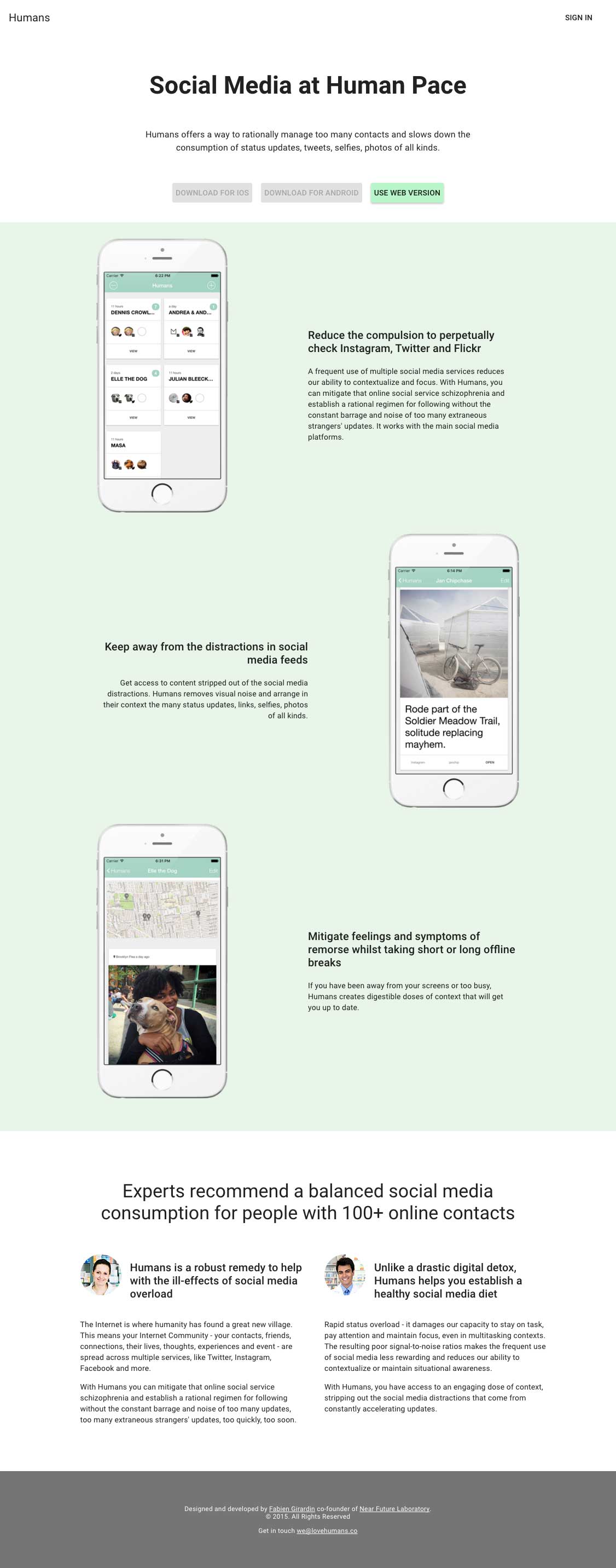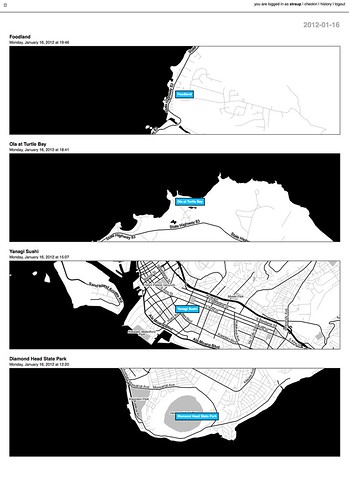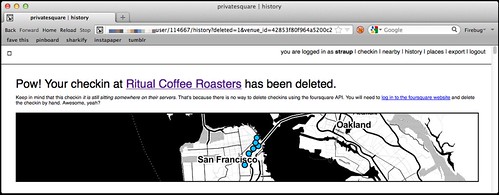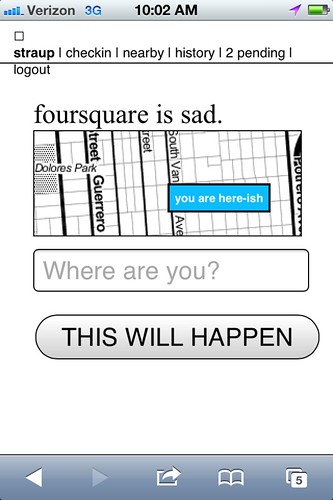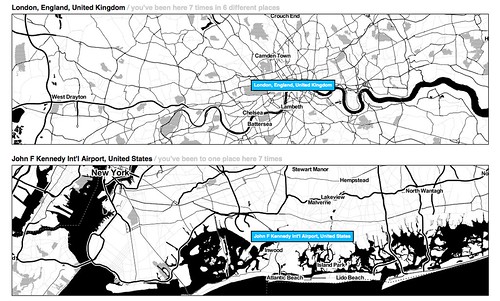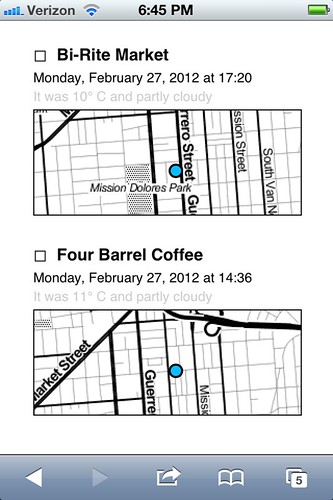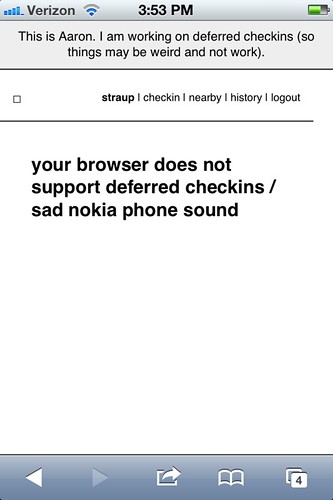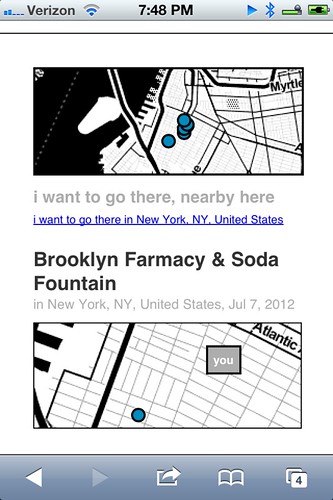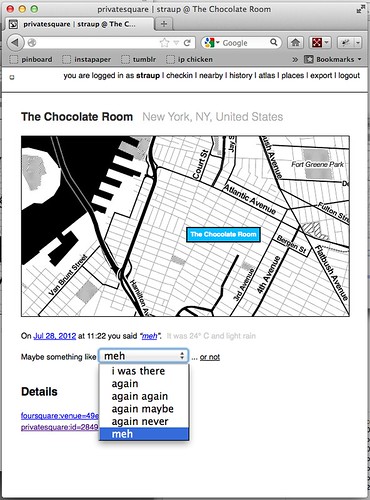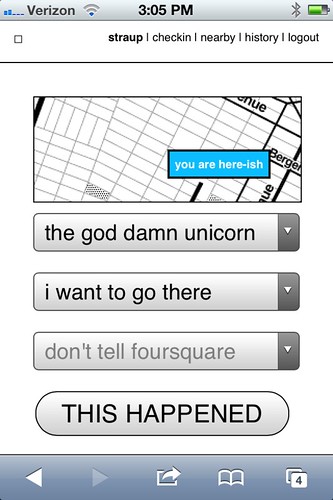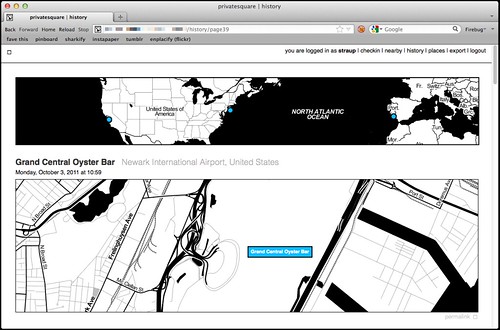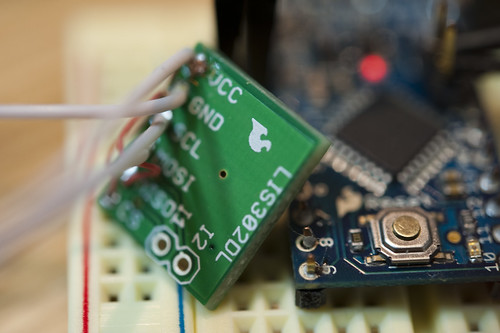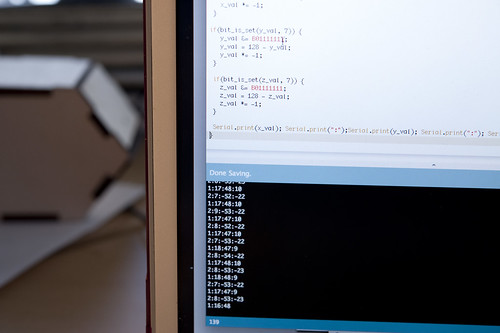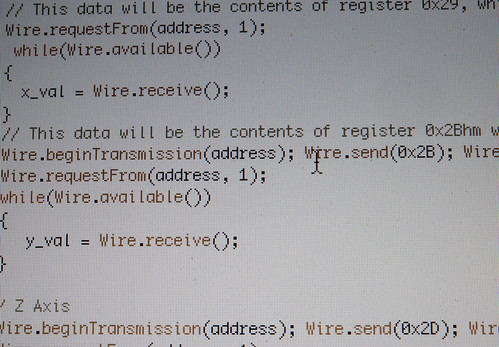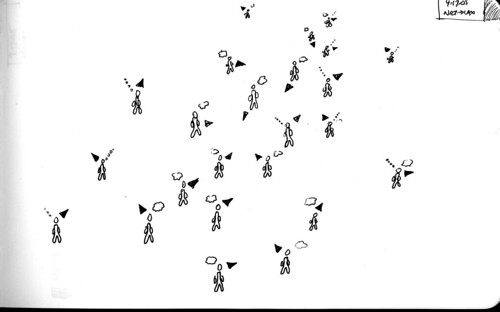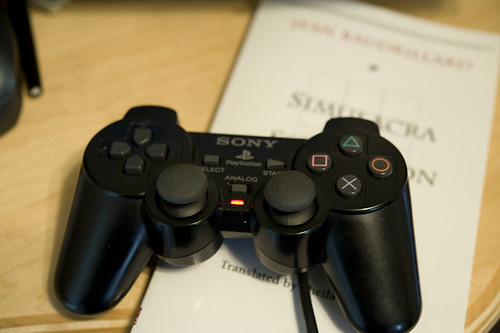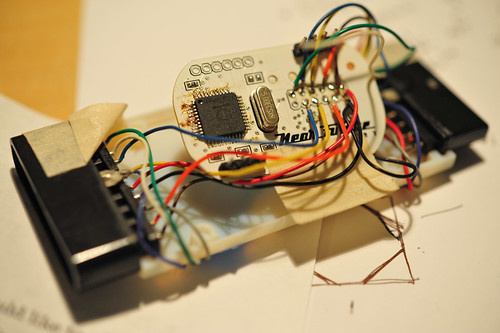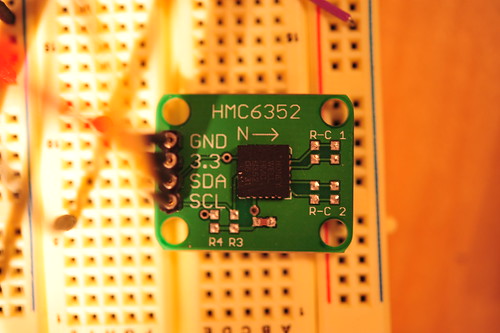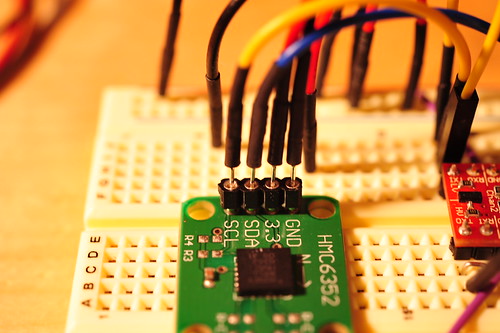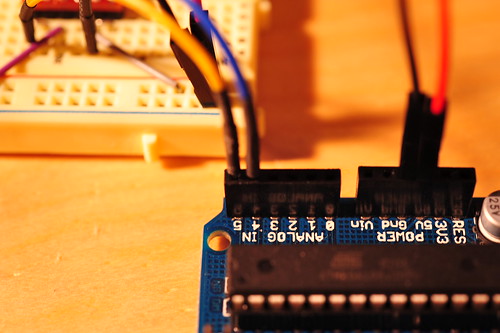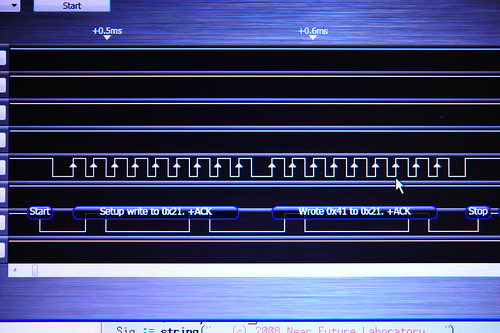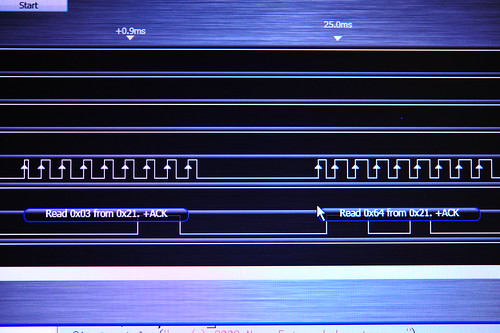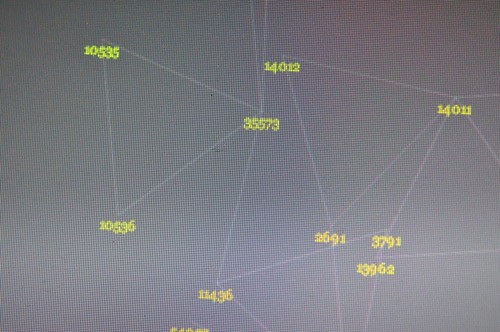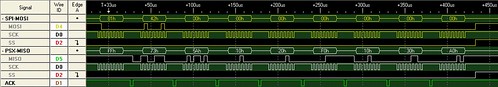Or why designers and data scientists should learn from the anxieties, obsessions, phobias, stress and other mental burdens of the connected humans.

We live in the ‘Global Village’ and our behaviors as connected humans have been evolving since Marshall McLuhan popularized the term in the 60s. Today, we form a society that captures the ‘moment’, refashions it to ‘share’ across a network of endpoints containing algorithms and humans, perpetually. Simultaneously, we live in a society that prizes speed. Amazing technologies are delivering real-time notification of those moments to our wrists, pockets and handbags. Through the virtue of feedback loops, real-time predictive algorithms and collaborative filtering, things are recommended to us for instant actions. That optimized movement of information promise to help us gain now the time that we can then put back in our life.
That evolution came with a price. In the Global Village, it is common to hear a co-worker complain over lunch about ‘social media overload’, to have a friend share their ‘chronic infobesity’ issue with a simple look on their Tweetdeck, to overhear in the metro a person who cannot keep up with their multiple profiles on Tinder or to observe a ‘validation junky’ defying Dunbar’s number and obsessively seeking new forms to obtain ‘likes’ from ‘friends’.
In this essay, I argue that most connected people are subject to anxieties, obsessions, phobias, stress and other mental burdens resulting from living in the Global Village. In an era where some behaviors and habits are measurable, there is an opportunity to learn from the negative effects of technologies that extend our social practices. Particularly, designers and data scientists — besides from being held accountable for many of these discomforts — could get inspirations from the descriptions of these social media related pathologies to improve their design of user experiences and algorithms.
Pathologies of the Global Village
As of 2014, according to the Nielsen US Digital Consumer Report almost half (47%) of smartphone owners visited social networks every day. On top of that, it is not uncommon for a Facebook user to have 1,500 posts waiting in the queue when logging in.
Since the presence of social network is relatively new, the real gains and losses of their use can be found in the mood, behavior, rituals, manners and feelings of connected people. Only recently, the popular media started to consider the psychological effects of ‘social overload’, its impact on mental, social and even physical well-being. We are starting to hear about compulsive behaviors or any other kind of pathologies with acronyms such as FoMO (Fear of Missing Out) or FoBO (Fear of Better Options) provoked by the exposure to social media. That evolution can also easily be traced in recent academic literature. For instance, social psychologist Andrew Przybylski and his colleagues defined FoMO as:
“A pervasive apprehension that others might be having rewarding experiences from which one is absent, FoMO is characterized by the desire to stay continually connected with what others are doing.”
Building on that definition, Michael Hogan proposed a number of categories of FoMO consequences including: Pressure, Paranoia, Separation, Self-identity problems, Dissatisfaction, Loneliness, Negative Self-Image, Personal Inadequacy, Disconnection, Jealousy, and Judgement.

As a consequence, some people who first embraced constant connectivity are now looking for ways to resist the constant call to be permanently connected. These reactions manifests a need to establish boundaries, resist information overload, and strike a greater emotional balance. Some opt to follow media ‘diets’ or ‘detox’ programs as attempts to move away from being constantly ‘on top of things’ and to give up on fears of missing out or being out of the loop.
Every Technological Extension is Also an Amputation
Social network platforms act as an extension of our social practices. Like with any technological extension we are right to be fascinated by its power and scale. However, we too frequently choose to ignore or minimize the ‘amputations’ and implications they produce. Or as French cultural theorist Paul Virilio would argue:
“The invention of the ship was also the invention of the shipwreck”
For instance, our capacity to record every moment of our lives comes with the high vulnerability of digital data. In fact, no machine can today read a 15 years old hard drive. It is ironic that we have the technological means to record and share our social lives, yet we all might suffer one day from ‘digital amnesia’. Similarly, the capacity to record our lives might reduce our ability to forget inconsequential factoids which is the way for our brains to optimize the recollection of important things. Indeed, our memory uses abstraction and generalization to forget and better remember.
The understanding of these ‘amputations’ represent a source of inspiration and discussion to improve the design and algorithms of social media or any technology that touches humans and extend their social practices.
Gathering Material from Fictional Near Future
With the objective of producing an inventory of ‘amputations’, designer Etienne Ndiaye and myself projected into the near future the current discomforts in using social media. With an approach called Design Fiction, we employed that inventory as a totem for discussion and evaluation of alternative ways to experience social media.
In this exercise we postulated the future increase of cases of ‘validation junkies’ (i.e. individuals who obsessively like, favorite, share and retweet) and ‘input junkie’ (i.e. individuals obsessed with social network feeds). After a vast study on social habits and individual addictions to social media, the US Food and Drug Administration (FDA) and the European Medicines Agency (EMA) decided to set up a large technology initiative that placed limits on design, algorithms and access to social media. For instance, they imposed limits to Facebook photo clicking. In consequence NGOs and the media started to portray pathologies like FoMO as the nicotine of social network platforms forcing the Facebooks, Googles and Amazons to react.
Based on that premise, our Design Fiction took the form of a fictional start-up called 6andMe active in the sector of wellness for connected humans.
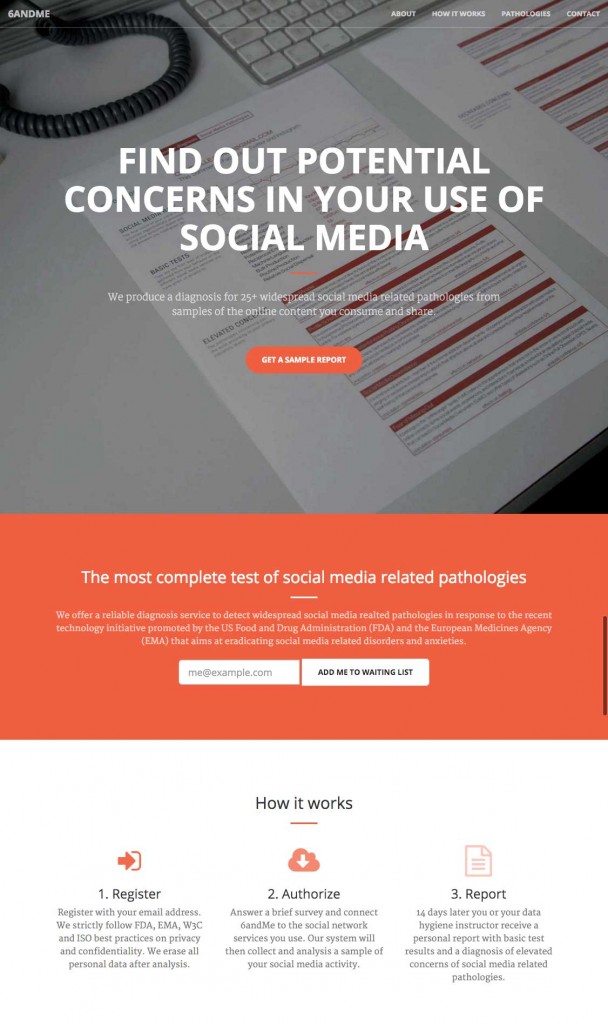
That Design Fiction helped us think on how popular media might describe conditions like FoMO in the future. We debated on the tools and behaviors that could prevent or mitigate the discomforts augmented by social media; the mechanisms that 6andMe could use to detect feelings like ‘lone envy’, ‘social exclusion’, ‘missing out’ and ‘being left out’. For instance we listed the indicators that could give signs of unfilled need of ‘belongingness’ and ‘connectedness’ of a person.
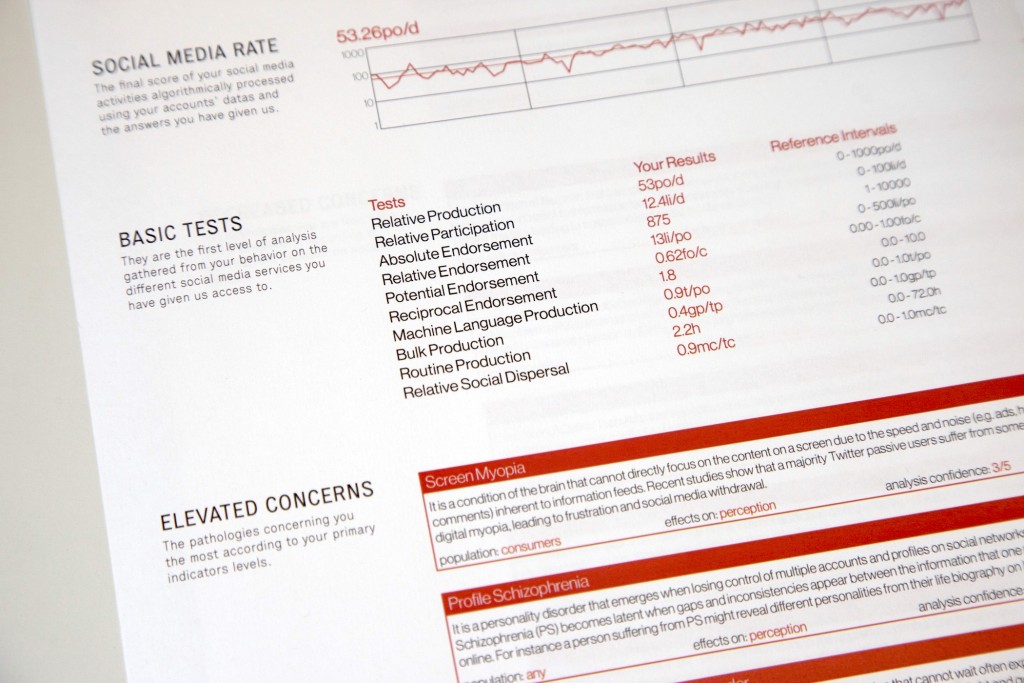
Further into the exploration, we looked at the evolution of language and how some mental conditions might be linked to popular figures. For instance, 6andMe can detect levels of Systrom’s Anxiety. This fictional pathology originates from Instagram’s CEO Kevin Systrom who once said:
“We humans are forever on a quest to take a moment and record it forever in time. Because however long life is, or however short life is, we know we may never get that moment back.”
that we translated into the following symptoms:
Systrom’s Anxiety (SA)
Systrom’s Anxiety is a feel of having to capture and share a moment from the fear of not being able to get to live it again. It happens in situations when one has to decide whether a moment is best enjoyed in the present tense or preserved for posterity online.
We also investigated the emergence of technologies and research that measure social media behaviors. For instance, Michal Kosinsk at Stanford and companies like Apply Magic Sauce API are currently optimizing ways to transform digital footprints into psychological profiles. Our fiction stands 2 or 3 iterations away from that reality. As a result, data scientists at 6andMe use similar algorithms to produce a diagnosis for social media related pathologies. For instance:
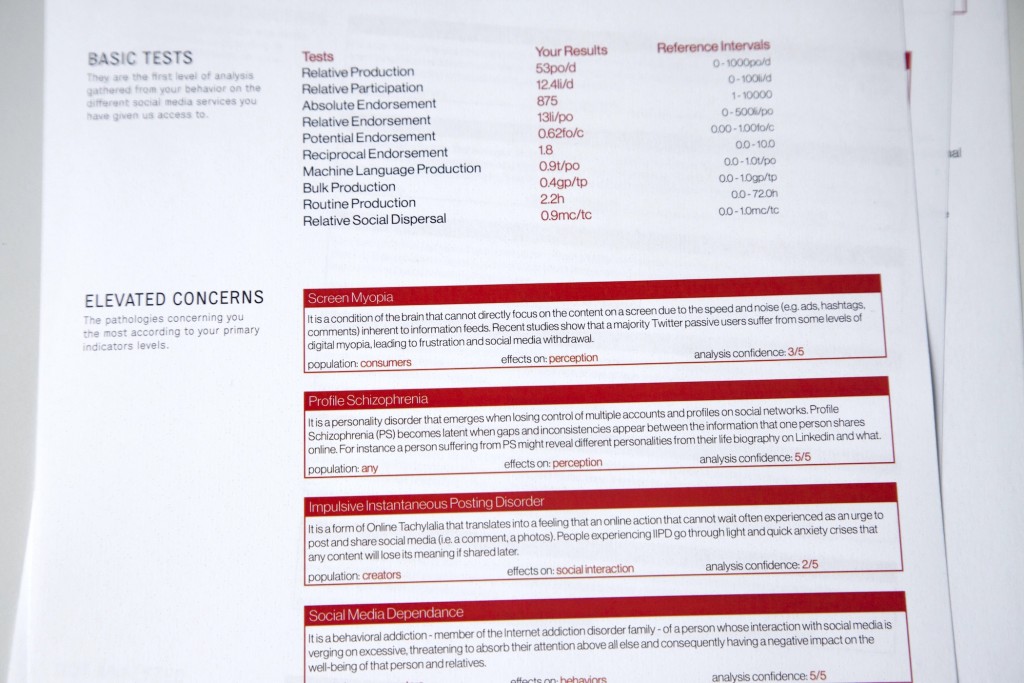
Cloud Syllogomania (CS)
Like many people, you have a tendency to compulsively hoard documents in the cloud such as photos, music, videos, discussions, emails, or any other data formats. However, when reaching storage limit you fail to organize and discard large numbers data even to the point of causing significant clutter and impairment to basic operation of a software, computer or mobile device. This hoarding behavior is often unwanted, automated by online services and can become distressing.
Online Tachylalia (OT)
You have a tendency to share social content fast, frenetically and very frequently, so frequently that it becomes impossible for your relatives, friends, colleagues and contacts to follow you online. It may be exhibited as frequent streams of rapid posting without prosody leading to online social rejection and disdain.
Profile Schizophrenia (PS)
You suffer from a personality disorder that emerges when losing control of multiple accounts and profiles on social networks. Profile Schizophrenia (PS) becomes latent when you start to notice gaps and inconsistencies between the information that you share online. For instance you might develop different personalities from your life biography on LinkedIn and what you share on Facebook, your World of Warcraft characters and your Twitch videos.
Online Monophobia (OM)
You feel alone in online social networks. You might have relatively too few online contacts and receive low amounts of contact requests, likes, comments, reblogs or retweets. Many people with this fear feel awkward and uncomfortable on social networks. It is related to Online Athazagoraphobia that is fear of forgetting or being forgotten on social networks.
Overshadower Syndrome (OS)
In this form of a judgment disorder your mind blurs the social etiquette of knowing too much about somebody else from the information available on the Web. That behavior often leads to uncomfortable social and cultural situations when too much knowledge on a person is gathered from the extensive use of search engines and social networks.
Storage Claustrophobia (SC)
In moments of bandwidth restrictions, abusive data plans, or limited cloud space you notice an extreme fear and feeling of being confined to the limits of a specific data plan or storage system.
Six Degrees Jealousy (SDJ)
You feel or show envy of an online contact for receiving more attention in the form of “likes”, “comments”, number of contacts or the klout score. Inspired by network theories on six degrees of separation, Six Degrees Jealousy is often a reaction of teenagers to a strong social pressure and fear of not belonging to a community or tribe leading to Online Monophobia (OM).
Find more informal descriptions on 6andMe of: Timeline Myopia (TM), Impulsive Posting Disorder (IPD), Social Media Dependence (SMD), Social Media Overwhelm (SoMO), Sense and Attention Overload (S&AO), Abrupt Online Dropout (AOD), Pocket Check Obsession (PCO), Screen Addiction (SA), Compulsive Screen Absorption (CSA), Stressful Attention Battles (SAB), Online Attention Disorder (OAD), Tagophobia, Compulsive Data Cleaning Disorder (CDCD), Data Loss Meltdown (DLM), Digital Amnesia (DA), Online Athazagoraphobia (OA), Visiobibliophobia, Social Escapism (SE), Online Perseveration (OP), Avataragnosia, etc.
Our Design Fiction and the description of these fictional pathologies do not claim to be medical but are provocations on how connected humans might express their anxieties, obsessions, phobias, stress and other mental burdens in the future.
Takeaways for the present
While working on wonderful technological extensions of human body and mind, designers and data scientists need also to consider the amputations provoked by the experiences and algorithms they introduce into the Global Village. In the the book The Shallows, Nicholas Carr worries that the flood of digital information is changing not only our habits, but even our mental capacities:
Forced to scan and skim to keep up, we are losing our abilities to pay sustained attention, reflect deeply, or remember what we’ve learned.
The inventory of social media related pathologies listed in 6andMe highlights these types of technological implications. The descriptions of FoMO, Systrom’s Anxiety, Six Degrees Jealousy, etc. provide a new source of inspiration and discussion to improve the design and algorithms of any technology that touches humans and extends their social relations.
To build better data products and services, I would argue that most designers and data scientists should be aware of notions such as graphopticon introduced by the like economy and question if the technology they build establish an insatiable ‘desire for more’ or any other type of discomfort. Moreover, they should get inspirations from the techniques social media user develop to strike a greater emotional balance.
Many companies have the data and skills to consider the wanted, unwanted and toxic changes in behaviors their services or products create and amplify. For instance, Facebook introduced the roles of social engineers and a group of trust engineers to make the online world a ‘kinder, gentler place’. In their first approximations they introduced mechanisms for their users to tune the feeling of status update overload.
Currently, only a few apps and platforms promote social media experiences that mitigate the types of discomforts listed in 6andMe. Meshfire is a recent attempt to ‘make social media human again’ or as its CEO puts it in abstract terms:
“If we were to start again with social media — a completely clean slate — we’d like to see real human interaction rather than all the automatic output we witness today.”
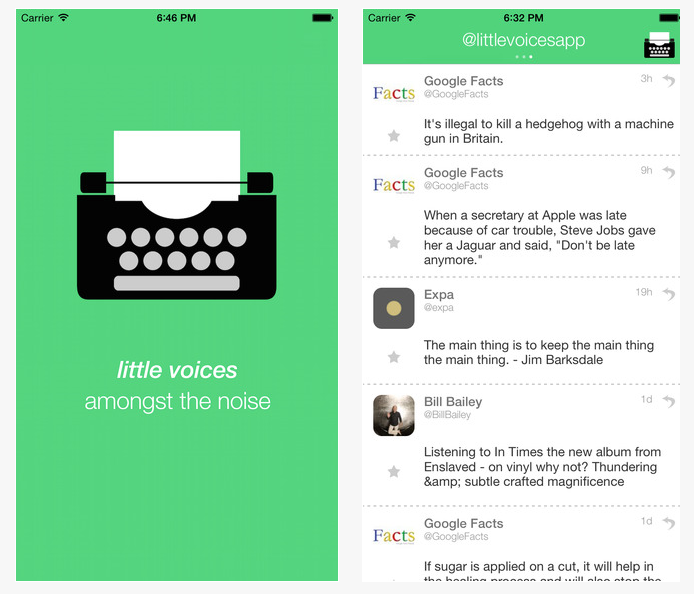
Another example is the app Little Voices that removes the Tweets that contain images, links and replies from Twitter feeds. As its developer Charles Gower describes it:
“Little Voices is complementary to Twitter, not a replacement. It’s ideal for those who like their feeds slightly quieter.”
Finally, at Near Future Laboratory we have been building Humans as a platform to ‘experience social media at human pace’. Humans offers a way to rationally manage too many contacts and slows down the consumption of status updates, tweets, selfies, photos of all kinds. Its aim is to:
- Reduce the compulsion to perpetually check for status updates.
- Keep away from the distractions in social media feeds.
- Mitigate feelings and symptoms of remorse whilst taking short or long offline breaks.
More on Humans soon!