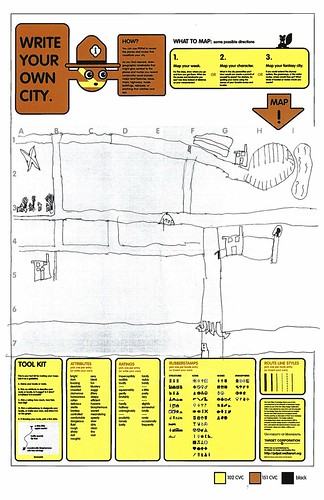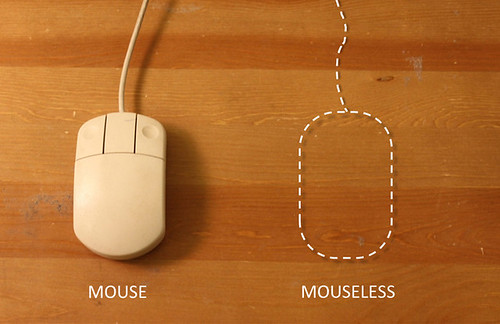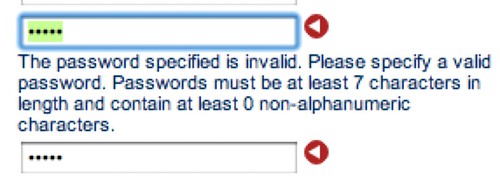A couple of years ago — 2009, I believe — my brother and I went to visit the facilities of Psyleron, a very curious research and engineering company in Princeton, a few miles from Princeton University. He piqued my curiosity about the operation, which was extending the research of the PEAR lab at Princeton — Princeton Engineering Anomalies Research. The PEAR lab has been in operation for decades and Psyleron is a kind of way of commercializing the insights and theories and all that.
They developed a random event generator and software to allow the at-home enthusiast practice their brain control skillz. It’s called the REG. You can buy one. Adam Curry at Psyleron was kind enough to loan me one. The object needs some industrial design help, which would be fun to work on.
Why is this interesting?
* It’s atemporal, I think. There’s a twist of the Cold War paranoia about mind-controlling Russkies arranged in a phalanx on the ground, specially trained to shoot brain waves to make enemy fighter pilots shove their sticks forward and crater their jets. It’s 50’s era thinking infused into something that is still futuristic. I like the history. The story of the Princeton Engineering Anaomolies (PEAR) laboratory start comes from that history — a chance encounter at a weird proto-DoD sponsored workshop on the role of consciousness in hot-shot right-stuff-y fighter jocks in the 50s who were better able to tame the barely stable faster-than-sound aircraft than other pilots. Were they more synergistically coupled to the planes, all other things being equal? It was a real question, and a contingent of the defense apparatus wanted to know and thus funded the PEAR studies.
* People are going to tire of their fascination with “gestural” interfaces. That term already sounds antique. Even thinking about it makes my mind groan and roll its eyeballs. What’s next? I’m not saying that brain control *is next — it is a logical, automatic extension to go from contact to contactless interaction, sort of like ranges of massage and body work — from the brutalist Swedish deep tissue stuff to the hands-off, chimes-and-insense Reki flavor.
* This guy Dr. Jahn who co-founded the PEAR lab lived nearby when I was growing up. That’s kinda cool to have this weird return to early days. He was squirreling away on this research in the basement of a building I used to sneak into during those easy, trouble-free adolescent years in breezy, leafy Princeton.
Cabinet Magazine has an good short article on Dr. Jahn and the background of his research.
There’s all sorts of curious artefacts and media and materials in and around the proto-Psyleron PEAR laboratory research experiments. The PEAR Proposition DVD is an epic, 3 DVD collection of lab tours, lectures, lecture notes about the project. Margins of Reality is the reading equivalent. Good “research” materials.
Psyleron also has a number of devices to activate the principles and propositions of mind-control/consciousness control and influence. An assortment of stand-alone probes and dongles — keychains, glowing lamps and that sort of thing. A robot is forthcoming!
The most curious to me — because it produces information that can be studied, allowing one to conduct experiments and because it could probably be DIY-ified — is their REG or random event generator. The REG in general stands at the center of the research as I understand it. Having a “pure” REG that is not influenced by shaking, bumping or jostling of any sort allows one to have a sort of “white noise” norm for measuring any external effects. The best way I can understand this is one needs to remove any bias on the system except for the influence of consciousness/es. A great REG is purely random data — white noise. Supposedly the white-noise randomness of this device is superlative. Who knows? It may be, or may have been before some innovation or whatever. I think there’s some quantum tunneling mojo going on in there beneath that bit of metallic shielding.
Why do I blog this? I’m *way behind on any project related to the work at Pear and my own personal affiliation with the research itself — Dr. Jahn lived in the neighborhood when I was growing up and the kids in the neighborhood all played together in the streets and yards of the neighborhood, including his daughter. I’m also thinking about writing a talk or panel proposal for SxSW 2012 on the topic, perhaps with Mike, who’s interested in looking into brain control interfaces.
I think there’s a nice continuity between the *macro interface of many minds/bodies of the Psyleron work and the more local, *micro interface of one mind with the likes of this stuff from this operation called emotiv. I like the continuity from consciousness and action-at-a-distance to the more directly coupled, sitting-on-the-head-stuff. Making a continuum from levers, knobs, switches, lights; punchcards keypads, teletype rigs; typewriter keyboards and CRTs; mice and keyboards and CRTs; 3D mice and all that up to “gestural” interfaces and touch and then into the mind could be quite and interesting graphic. A more complex graphic or an additional vector within that one could also look at the particular semantics and syntax of thought that is required to operate the devices — the ordering of knowledge necessary to frame a task or problem and then explicate it for the specific set of interface elements one is afforded by the device. Command-line interfaces, as we well-know, allow/disallow specific tasks; menuing systems are beards for what happens on the command-line — making the framing of the task more amenable to more people (?) and certainly less terse. It’s a translation effectively of what might normally go on the command line.
One possible approach to understanding this stuff is, of course — to start using it.
Continue reading The Mind & Consciousness User Interface: SXSW Proposal?